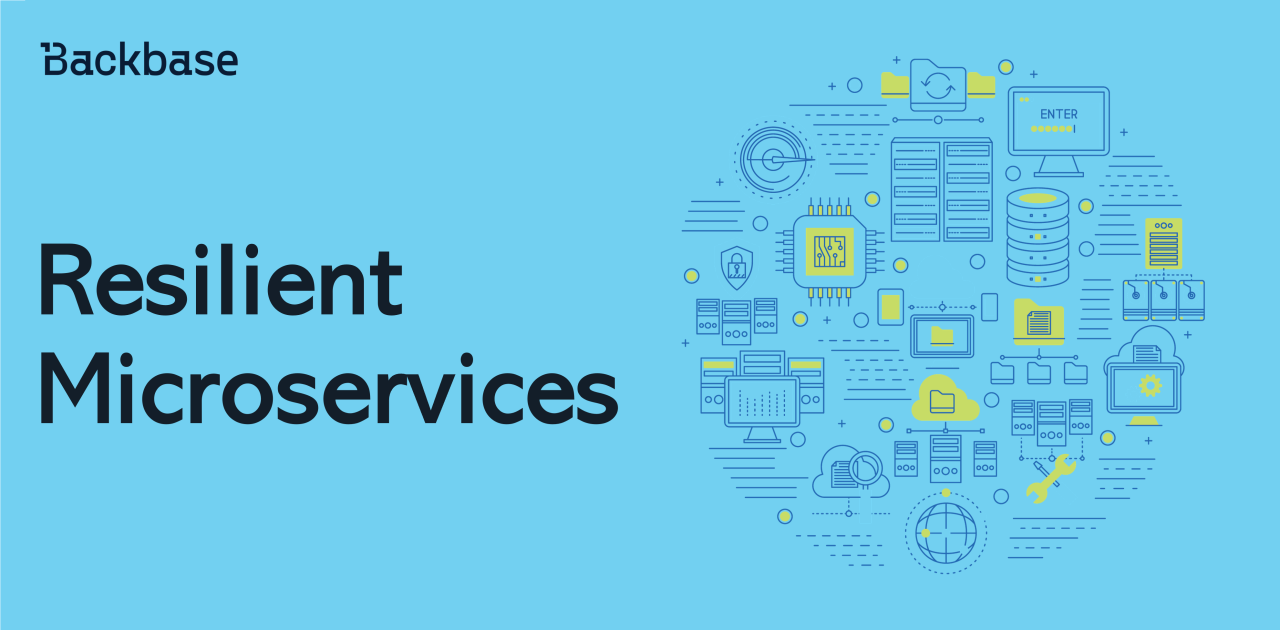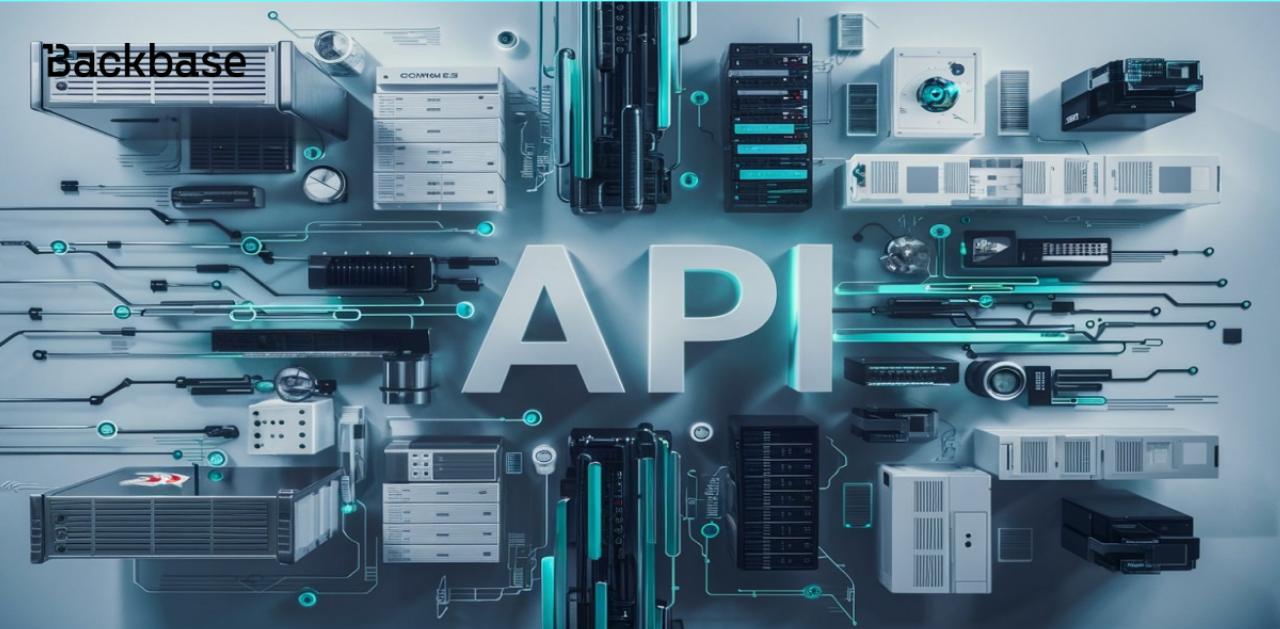Liquibase as an Init Container
Exploring Liquibase's integration as an init container, emphasizing database change locking and initialization container usage for streamlined schema management in containerized environments.
May 1, 2024 | 6 min read
Understanding Init Containers
Init containers in Kubernetes serve as specialized containers that run before the main app containers start. They handle initialization tasks, such as setting up configurations or fetching necessary data. This ensures that the main app containers start once they meet all dependencies.
Introduction to Liquibase
Liquibase serves as a pivotal tool in modern database management, offering developers a seamless solution for tracking and automating database schema changes. With its user-friendly interface and powerful features, Liquibase simplifies the complexities of database versioning and deployment, allowing teams to maintain consistency and reliability across their database environments. By providing a comprehensive platform for managing database changes, Liquibase empowers developers to focus on innovation and collaboration, rather than facing overwhelm from manual database maintenance tasks.

Why Liquibase as an Init Containers?
While using Liquibase as an init container in Kubernetes deployments, teams gain the ability to efficiently handle database schema changes even before the main app container kicks off. This strategy brings several advantages: it guarantees that database updates are consistently and reliably applied across all instances of the app, no matter the environment. Also, incorporating Liquibase into an init container promotes a cleaner separation of tasks and boosts the modularity of the app's design. By doing so, ensuring that initializing the database doesn't slow down or interfere with the app's startup process leads to a more reliable and manageable system. In essence, embracing Liquibase as an init container within Kubernetes offers a robust solution for managing database schemas, ultimately enhancing the scalability, reliability, and maintainability of containerized apps.
Deploying Liquibase as an init container in Kubernetes provides a crucial advantage: avoiding deadlocks, a big worry that led us to choose this method. Unlike situations where Liquibase processes can be easily stopped and restarted, Kubernetes works on a "when in doubt, kill the process" principle, which can cause issues if Liquibase processes end too soon, leading to stuck locks and problems with starting the application. While there are efforts to improve how Kubernetes handles stopped processes, it also offers other ways to smoothly add Liquibase into the application startup process. This issue is made more complex by Kubernetes wanting pods to start quickly, which is important for fixing any slow startup problems but can conflict with giving pods enough time for tasks like database migration. To solve this, it's recommended to use init containers in Kubernetes. By adding Liquibase as an init container alongside the main application container in a Pod, we ensure that database changes are made before the main application starts, reducing the risk of deadlocks and keeping the application running smoothly.
Integrating Liquibase
Liquibase, a powerful database schema management tool, can be seamlessly integrated into Kubernetes environments as an init container. By leveraging Liquibase's capabilities, teams can automate database schema changes and ensure consistency across deployments.
Getting Started with Liquibase and Kubernetes
To begin, reviewing the official Kubernetes documentation on init containers and Liquibase's guidelines for using Liquibase in Kubernetes environments. These resources provide valuable insights into setting up and configuring Liquibase as an init container.
Preparation Steps:
- Install Liquibase: Set up Liquibase in your project and configure it to manage your database schema.
- Define Change Sets: Create XML or YAML change sets that specify the desired database schema changes.
- Configure Liquibase Parameters: Specify the necessary parameters for Liquibase, including database connection details and change set locations.
- Ensure Kubernetes Access: Ensure that the Kubernetes environment has access to the necessary database resources.
- Creating the Init Container Definition: In your Kubernetes YAML configuration, define an init container that runs Liquibase. Include the Liquibase image and provide the required parameters for connecting to the database and applying schema changes.

Handling Dependencies and Timing
It's crucial to manage dependencies between init containers and other app containers. Ensure that Liquibase runs at the appropriate time during pod initialization to apply schema changes before the main app starts.
Error Handling and Rollback Strategies
Introduce error monitoring mechanisms during init container execution and devise rollback strategies in case of failed schema changes. Liquibase's built-in features for tracking changes make it easier to revert to previous states if needed.
Testing and Deployment
Before deploying to production, thoroughly test the init container configuration in a staging environment. Ensure that Liquibase applies schema changes and that the main app containers start without issues.
Backbase Approach On Liquibase with Init Container
In the dynamic landscape of Kubernetes deployments, efficient database schema management is imperative for ensuring the reliability and scalability of apps. One promising approach gaining traction is using Liquibase as an init container within Kubernetes environments. Exploring how the integration of Liquibase with Kubernetes, complemented by the Auxiliary Config module, can streamline database schema management while ensuring robust containerization practices.
Understanding Auxiliary Config
The Auxiliary Config module serves as a cornerstone in facilitating the configuration process during Docker image building. This dependency, facilitated by the docker-image profile in service-sdk-starter-core, is instrumental in configuring Docker images. It caters to essential configurations required for various components, including RabbitMQ. One notable feature of the Auxiliary Config module is its provision of an InitContainerApplication for Liquibase initialization, which streamlines the setup process while ensuring multi-tenancy support.
Init Container for Liquibase as Auxiliary Config
Integrating Liquibase into your Kubernetes environment involves leveraging the InitContainerApplication provided by the Auxiliary Config module. Below are sample configurations for incorporating Liquibase as an init container in Docker Compose and Kubernetes YAML:
Docker Compose
entrypoint: "java -cp /app/extras/*:/app/WEB-INF/classes:/app/WEB-INF/lib/* com.backbase.buildingblocks.auxiliaryconfig.InitContainerApplication"
Kubernetes YAML
spec:
initContainers:
- name: init-liquibase
command: ['java']
args: ['-cp', '/app/extras/*:/app/WEB-INF/classes:/app/WEB-INF/lib/*',
'com.backbase.buildingblocks.auxiliaryconfig.InitContainerApplication']
Also, you can incorporate extra auto-configuration classes into the startup process using the backbase.init.include property. You can achieve the exclusion of default configurations through either backbase.init.exclude or spring.autoconfigure.exclude properties.
Furthermore, to ensure seamless database availability, the Auxiliary Config module sets the spring.datasource.hikari.initialization-fail-timeout property, allowing ample time for the database to become operational.
One critical aspect to consider when using Liquibase in Kubernetes environments is managing the database change lock. This ensures that one instance of Liquibase is running at a time to prevent conflicts and data corruption. By leveraging Kubernetes primitives such as ConfigMaps or Secrets, you can develop a distributed lock mechanism to coordinate Liquibase executions across more than one pods, ensuring data integrity and consistency.
Liquibase's approach to managing database changes is supported by a robust locking mechanism designed to prevent conflicts, particularly in distributed environments. This mechanism relies on the DATABASECHANGELOGLOCK table, acting as a synchronization point. When a service initiates a database change, it marks the LOCKED column as 1 to indicate lock acquisition, reverting it to 0 upon task completion to release the lock. However, occasional process failures may lead to deadlocks, causing other Liquibase processes to be indefinitely blocked. To address this, administrators can manually release the lock using the Liquibase unlock command or by updating the DATABASECHANGELOGLOCK table, ensuring seamless operations.

Sample Code Snippets
// Sample Liquibase changelog
databaseChangeLog:
- changeSet:
id: 1
author: john
changes:
- createTable:
tableName: example_table
columns:
- column:
name: id
type: int
autoIncrement: true
constraints:
primaryKey: true
- column:
name: name
type: varchar(255)
# Kubernetes YAML configuration with Liquibase init container
spec:
initContainers:
- name: init-liquibase
image: liquibase/liquibase:latest
command: ["liquibase"]
args: ["--changeLogFile=db/changelog.xml", "--url=jdbc:mysql://mysql:3306/mydb", "--username=user", "--password=password", "update"]
Benefits of Using Liquibase as an Init Container
- Streamlined Database Management: Liquibase simplifies database schema management within Kubernetes environments, ensuring consistency and reliability across deployments.
- Automated Schema Changes: By leveraging Liquibase as an init container, teams can automate the app of database schema changes, reducing manual intervention and minimizing errors.
- Enhanced Scalability: The use of Liquibase in Kubernetes init containers facilitates seamless scalability, allowing apps to adapt to changing demands efficiently.
- Version Control and Auditing: Liquibase enables version control and auditing of database schema changes, providing visibility into the evolution of the database over time.
Drawbacks of Using Liquibase as an Init Container
- Learning Curve: Configuring Liquibase as an init container may require a learning curve, notably for teams unfamiliar with the tool or Kubernetes environments.
- Performance Overhead: In certain scenarios, running Liquibase as an init container may introduce performance overhead, specifically in environments with large databases or complex schema changes.
Conclusion
By incorporating Liquibase with Kubernetes through the Auxiliary Config module, organizations can elevate their database schema management practices, fostering agility and reliability within their containerized deployments. This integration not just streamlines the initialization process but also fortifies the foundation for scalable and resilient Kubernetes apps.