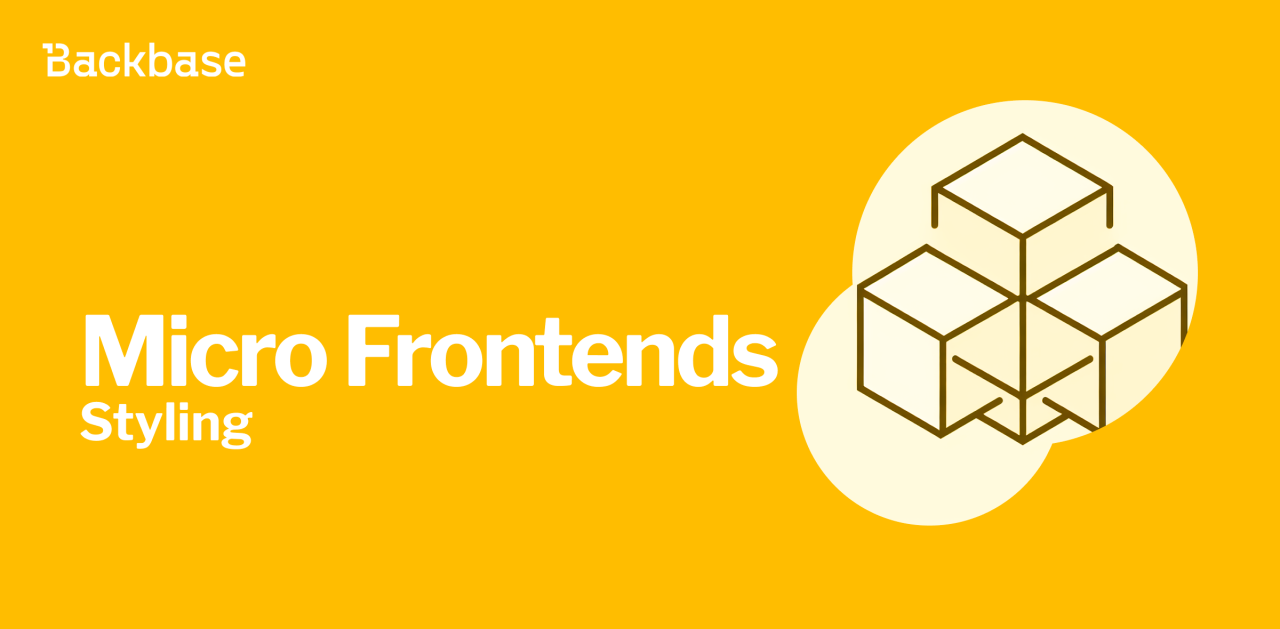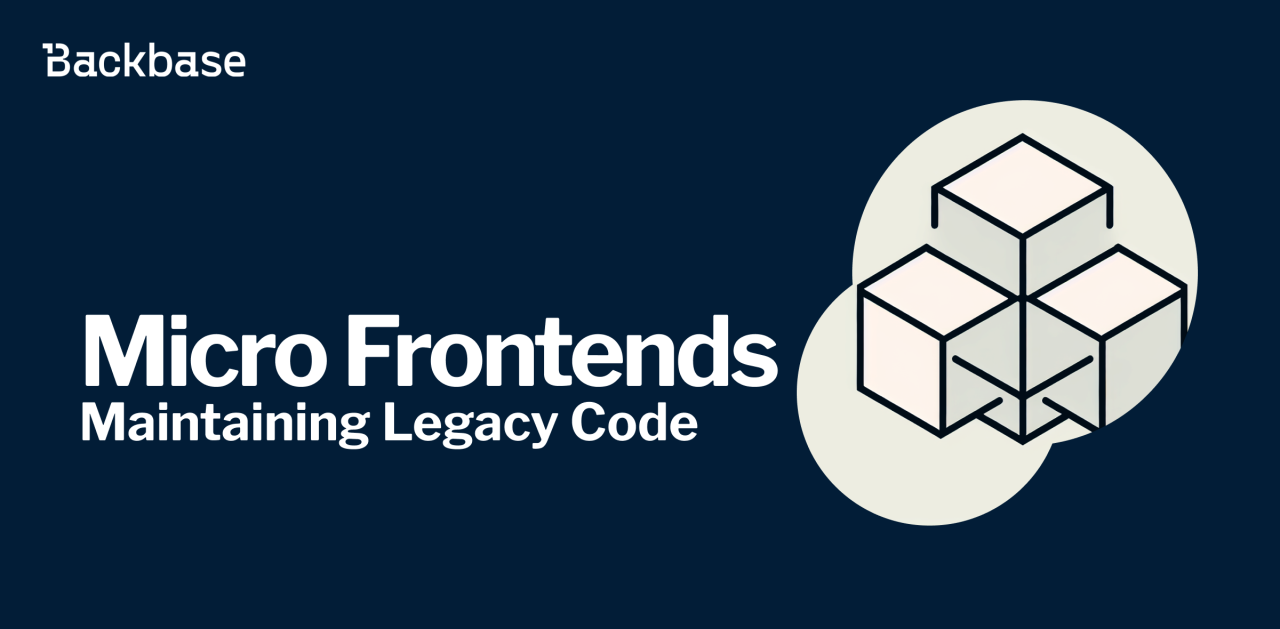Angular Unit Testing with Spectator
A robust testing library for unit testing
October 25, 2023 | 6 min read
Introduction
Spectator is a powerful testing tool designed to simplify Angular testing. It is built on top of the TestBed API and effectively reduces the boilerplate code associated with the built-in TestBed API. By doing so, Spectator delivers a more efficient and developer-friendly testing experience. In this article, we discuss Spectator test cases, installation, testing components and services, advantages, drawbacks, and migrating to Spectator.
Understanding Spectator Test Cases
Spectator supports three main types of test cases:
Isolated unit tests: Corresponding to Component class testing mentioned in Angular.io. These tests focus on testing component, directive, pipe, and service classes in isolation. Additionally, Spectator supports writing tests for routing and HTTP communication. It is essential to mock dependencies to ensure tests are isolated.
Shallow component tests: Corresponding to Component DOM testing mentioned in Angular.io. Shallow component tests focus on testing a component with a template, but ignoring the rendering of child components. By passing the 'shallow: true' option into the configuration, we can achieve this quite easily with Spectator.
Integration tests: Corresponding to Component DOM testing mentioned in Angular.io. Integration tests focus on testing how two or more components work together. These tests are particularly useful when components depend on each other.
In the following sections, we delve deeper into the installation process, testing components and services, and the advantages and drawbacks of using Spectator.
Installing Spectator
To install Spectator, you can use either yarn or npm:
yarn add @ngneat/spectator --dev
npm install @ngneat/spectator --save-dev
Spectator uses Jasmine by default, but it supports Jest as well.
To be able to use it with Jest, make sure to target your imports from @ngneat/spectator/jest instead of @ngneat/spectator.
Testing Components with Spectator
When testing components with Spectator, the first step is to create a component factory using the createComponentFactory function and pass the component class you want to test. This factory function returns a new component for each test block. Spectator offers various options for the createComponentFactory function, allowing you to customize your testing environment.
import { Spectator, createComponentFactory } from "@ngneat/spectator";
import { ButtonComponent } from "./button.component";
describe("ButtonComponent", () => {
let spectator: Spectator<ButtonComponent>;
const createComponent = createComponentFactory(ButtonComponent);
beforeEach(() => (spectator = createComponent()));
it("should have a success class by default", () => {
expect(spectator.query("button")).toHaveClass("success");
});
it("should set the class name according to the [className] input", () => {
spectator.setInput("className", "danger");
expect(spectator.query("button")).toHaveClass("danger");
expect(spectator.query("button")).not.toHaveClass("success");
});
});
The createComponentFactory function can optionally take the following options which extends the basic Angular Testing Module options:
const createComponent = createComponentFactory({
component: ButtonComponent,
imports: [],
providers: [],
declarations: [],
entryComponents: [],
componentProviders: [], // Override the component's providers
componentViewProviders: [], // Override the component's view providers
overrideModules: [], // Override modules
mocks: [], // Providers that will automatically be mocked
componentMocks: [], // Component providers that will automatically be mocked
componentViewProvidersMocks: [], // Component view providers that will be automatically mocked
detectChanges: false, // Defaults to true
declareComponent: false, // Defaults to true
disableAnimations: false, // Defaults to true
shallow: true, // Defaults to false
});
After creating the component factory, you can use the createComponent function to test different aspects of your component, such as setting inputs, testing outputs, or running detectChanges().
The createComponent function optionally takes the following options:
it("should...", () => {
spectator = createComponent({
// The component inputs
props: {
title: "Click",
},
// Override the component's providers
providers: [],
// Whether to run change detection (defaults to true)
detectChanges: false,
});
expect(spectator.query("button")).toHaveText("Click");
});
The createComponent() method returns an instance of Spectator which exposes the following properties:
fixture- The tested component's fixturecomponent- The tested component's instanceelement- The tested component's native elementdebugElement- The tested fixture's debug element
And the following methods:
inject()
Provides a wrapper for Ivy's `TestBed.inject()`:const service = spectator.inject(QueryService); const fromComponentInjector = true; const service = spectator.inject(QueryService, fromComponentInjector);detectChanges()
Runs `detectChanges` on the tested element/host:spectator.detectChanges();setInput()
Changes the value of an `@Input()` of the tested component:it("should...", () => { spectator.setInput("className", "danger"); spectator.setInput({ className: "danger", }); });output()
Returns an observable `@Output()` of the tested component:it("should emit the $event on click", () => { let output; spectator.output("click").subscribe((result) => (output = result)); spectator.component.onClick({ type: "click" }); expect(output).toEqual({ type: "click" }); });tick(millis?: number) Run the fakeAsync
tickfunction and calldetectChanges():it("should work with tick", fakeAsync(() => { spectator = createComponent(ZippyComponent); spectator.component.update(); expect(spectator.component.updatedAsync).toBeFalsy(); spectator.tick(6000); expect(spectator.component.updatedAsync).not.toBeFalsy(); }));
Testing Services with Spectator
To test services with Spectator, import the createServiceFactory and SpectatorService functions, and then create a service factory using the createServiceFactory function.
import { createServiceFactory, SpectatorService } from "@ngneat/spectator";
import { AuthService } from "auth.service.ts";
describe("AuthService", () => {
let spectator: SpectatorService<AuthService>;
const createService = createServiceFactory(AuthService);
beforeEach(() => (spectator = createService()));
it("should not be logged in", () => {
expect(spectator.service.isLoggedIn()).toBeFalsy();
});
});
The createService function returns SpectatorService with the following properties:
service- Get an instance of the serviceinject()- A proxy for AngularTestBed.inject()
For detailed examples, further information and other use cases, please refer to the official Spectator documentation: https://github.com/ngneat/spectator
Generating Spec Files with Angular CLI and Spectator Schematics
Creating spec files with Spectator configuration is made simple with the provided schematics.
To generate spec files:
For a component spec, run: ng g cs example-component
For a service spec, run: ng g ss example-service
For a directive spec, run: ng g ds example-directive
Advantages of Using Spectator
Testing can sometimes be more challenging and time-consuming than the actual implementation. Configuring TestBed correctly may even take longer than writing the tests themselves. Spectator significantly improves the developer experience by making it easier and faster to write tests. As a result, it helps overcome the tendency to skip writing tests. Spectator achieves this by:
- Simplifying test spec configuration by providing readable and concise API which helps to reduce boilerplate code.
- Improving readability and maintainability by providing a set of expressive and easier to understand custom matchers and assertions.
- Making mocking and spying easier.
Drawbacks of Using Spectator
- Learning curve might be considered steep.
- Official documentation might be considered relatively limited.
- Compatibility issues may arise with newer Angular version even though it might be temporary.
Migrating
Spectator can be adopted gradually since it is not a complete replacement rather an enhancement. Whenever Spectator test suits are started to be written, these test suits can be kept in a separate file with spectator suffix. For example, transactions.component.spectator.spec.ts. Once the project is fully migrated to spectator, the spectator suffix can be omitted from all test file names.
For integration tests, there is also an approach that to create a separate test file with integration suffix to keep integration tests separate from rest of the test suites. For example, transactions.component.integration.spec.ts.
With a proper migration plan in place, developers can smoothly transition from their existing testing setup to Spectator without disrupting the project.
Conclusion
By leveraging the power of Spectator, developers can enjoy a more efficient and user-friendly testing experience. With its simplified test spec configuration, improved readability, and enhanced mocking capabilities, Spectator is a valuable addition to any Angular project. Although it comes with a learning curve, the advantages it offers make it a worthwhile investment for improving your testing workflow. For developers looking to streamline their Angular testing process, Spectator is a powerful and versatile tool that can help you achieve your goals.
References and Additional Resources
- Spectator Documentation
- testing-angular.com
- An in depth comparison between regular test specs and spectator test specs can be found in this open-source project:
https://github.com/9elements/angular-workshop
.
Each test spec in this project has a jasmine and a spectator alternative allowing to make comparison as well as serving as a reference for additional use cases.